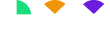Social Proof is in the Pudding: The Right Way to Leverage Testimonials on Your Website
How many of you have met someone who talked about themselves ALL the time? And not just talked about themselves, but boosted and bragged, until you felt the need to get outta there fast?
While having a healthy ego is important to success, you can overdo it. There’s only so much you can say about yourself and how awesome you are before people tune out and stop believing you.
That’s where social proof comes in. It’s much more powerful to let other people say how awesome you are, then to make these claims about yourself.
People are more likely to believe what other people say about you, then what you say about yourself. Afterall, you have every incentive to bend the truth from time to time. But why would your students, customers, or clients say something they didn’t believe?
Many traditional websites, relegate social proof to a single testimonials, case studies, or success stories page on your website. Or they just throw them in randomly in the sidebar without really correlating the testimonials to specific content on the page.
I recommend strategically weaving testimonials throughout your site to support specific call to actions or sales events.
Let me give you a few examples from the website I built for Evan Marc Katz, the dating coach for smart, strong, successful women:
Example #1 – Home Page
Our first testimonial is featured right on the home page. You’ll notice we’ve put it under what I call the 3 “Pathway boxes,” which guide your visitors deeper into your site based on what they’re looking for.