Drowning in a sea of marketing tasks and wishing there was a life raft?
Well, it’s time to ride the wave of efficiency with marketing automation tools. These gems are not only time-savers but they’re also your secret weapon to cranking your business success up a notch, or ten.
From tidying your social media calendar to refining your email campaigns, in this post, I’m going to share with you 7 tools that are marketing automation game-changers.
Let’s dive right in.
1. HubSpot: Your All-In-One Marketing Platform
Think about the freedom of having all your marketing efforts in one place.
No more jumping from tool to tool, wasting precious time.
That’s the magic HubSpot brings to the table.
Standout Features of HubSpot
HubSpot offers a variety of features to streamline your marketing efforts:
- CRM Integration: Keeping track of customer interactions is no longer a hassle. HubSpot’s CRM is integrated with all your marketing efforts, from emails to social media.
- Content Creation and SEO: Write, optimize, and measure your content’s impact. HubSpot makes it seamless.
- Email Marketing: Create and send emails that your audience actually wants to read. HubSpot helps you do that.
Alternative to HubSpot: Marketo
If you’ve got a larger enterprise and are looking for a platform that can handle the scale of your business, Marketo may be the perfect alternative to HubSpot.
Designed for larger businesses and enterprises, Marketo offers a robust marketing automation platform.
Its standout features include:
- Lead Management: Marketo’s lead management system allows you to track and manage potential customers throughout their lifecycle, ensuring you’re always engaging them at the right time.
- Email Marketing: Deliver personalized messages to your audience based on their interactions and behaviors. Marketo takes email marketing to a whole new level.
- Marketing Analytics: Understand your marketing performance in depth. With Marketo, you can tie your marketing efforts directly to revenue.
But keep in mind, all this sophistication comes with a steeper learning curve compared to HubSpot. If you’re up for the challenge, Marketo could be a great choice.
Who Should Use HubSpot
HubSpot is a great fit for small to medium-sized businesses looking to streamline their marketing efforts.
If you’re tired of managing multiple tools, HubSpot could be your answer.
2. Mailchimp: Email Marketing, Evolved
Imagine having a tool that turns the complex world of email marketing into child’s play.
A tool that lets you create, send and analyze your campaigns with ease…
For many people, that’s Mailchimp.
Standout Features of Mailchimp
Mailchimp provides a set of features to take your email marketing to the next level:
- Easy Email Creation: Drag, drop, and send. Creating beautiful emails is a breeze with Mailchimp.
- Audience Segmentation: Send the right message to the right people. Mailchimp’s audience segmentation feature lets you do just that.
- Campaign Analytics: Measure your success with precision. Mailchimp’s analytics provide valuable insights into your campaigns.
Alternative to Mailchimp: ConvertKit
For those who identify as creators, ConvertKit can be an excellent alternative to Mailchimp.
It’s an email marketing platform tailored for bloggers, podcasters and other creators who want to grow their audience.
What makes ConvertKit shine:
- Visual Automations: ConvertKit’s visual automation builder lets you see your marketing flow. Create email sequences and automate your workflows with ease.
- Customizable Forms and Landing Pages: ConvertKit allows you to build beautiful, personalized forms and landing pages to attract and retain your audience.
- Subscriber Tagging: With ConvertKit, you can tag subscribers based on their interests and actions. This lets you send more targeted, relevant emails.
ConvertKit has a simpler, cleaner user interface than Mailchimp.
However, it might not be as feature-rich when it comes to A/B testing or email templates. If you value simplicity and audience engagement over advanced features, ConvertKit might be the better fit for you.
Who Should Use Mailchimp
Whether you’re a small business owner, a blogger or an online retailer, Mailchimp could be the tool for you.
If email marketing is a part of your strategy, Mailchimp is worth a look.
3. Zapier
Switching gears, let’s talk about something that can help you tie all your marketing automation tools together.
Let’s talk about Zapier.
Zapier’s Standout Features
Zapier is your go-to tool for creating integrations between different software without needing to write a single line of code. Here’s what makes it stand out:
- Easy Integrations: Connect two or more apps to automate repetitive tasks. No coding is required.
- App Directory: With over 3,000 apps in its directory, you’ll be hard-pressed to find a tool you can’t integrate.
- Multi-Step Zaps: Create complex workflows involving multiple apps to truly automate your work.
Alternative to Consider: Pabbly
While Zapier is a leading player in the integration field, the costs can pile up as you scale. Enter Pabbly: a more wallet-friendly alternative without compromising the necessities.
Pabbly offers unlimited workflows and supports multi-step calls even in its basic plan, a feature usually restricted to premium tiers on other platforms.
The strength of Pabbly lies in its simplicity and flat-rate pricing. Pabbly provides a visual workflow builder which makes setting up your automated tasks a breeze. This tool allows you to establish triggers, actions and conditions across a wide variety of supported apps.
Another key feature is the built-in email verification system. It helps clean your email list and improves delivery rates.
So, if you’re looking for a budget-friendly, robust automation tool, Pabbly might be your ideal match.
Who Should Use Zapier
If you’re using multiple tools for your business and need a way to streamline and connect your processes, Zapier could be your hero. It’s especially useful for non-tech savvy users who want to create complex integrations with ease.
4. Buffer: Social Media Management Simplified
Are you juggling different social media platforms? Struggling to keep up with scheduling, analysis and engagement?
If yes, you should look into Buffer. It’s a tool designed to help you manage and streamline your social media operations.
Standout Features of Buffer
Buffer offers some incredible features that can give your social media management a major boost:
- Multi-Platform Scheduling: One place to manage all your platforms. Schedule posts for multiple social media platforms with just a few clicks.
- Post Analytics: How well did that tweet do? What about your latest Instagram post? Buffer’s analytics give you the answers, helping you refine your social media strategy.
- Team Collaboration: Work together, better. Buffer lets your team collaborate, share, and review before posting. Say goodbye to messy email threads and communication mishaps.
Alternative to Buffer: Hootsuite
In case you’re seeking a more comprehensive social media management tool, you might find Hootsuite to be a suitable alternative to Buffer.
It offers a rich set of features to manage all your social media efforts in one place:
- Multi-Platform Management: Hootsuite lets you manage all your social media accounts from one dashboard. Facebook, Twitter, LinkedIn, Instagram — it’s got them all.
- Post Scheduling: Schedule posts in advance across different platforms. No more juggling different timings and dates.
- Analytics: Understand how your posts are performing. Hootsuite’s detailed analytics can provide insights to drive your social media strategy.
While Hootsuite might feel a bit cluttered compared to Buffer’s simplistic approach, the additional features and functionalities could be worth the trade-off if you’re dealing with multiple platforms and complex social media strategies.
Who Should Use Buffer
Buffer can be a lifesaver for small businesses, marketers and social media managers who need to manage multiple accounts and platforms.
5. Trello: Organize Your Work with Ease
Overwhelmed with tasks and projects? Can’t keep track of who’s doing what?
Imagine having a tool that keeps everything organized for you. Say hello to Trello. It’s like a virtual bulletin board for your work.”
Standout Features of Trello
Trello packs some serious punch when it comes to project management:
- Board and Card System: Imagine your tasks as cards and your projects as boards. Simple, intuitive and oh-so-efficient.
- Workflow Visualization: See your workflow. Trello’s visually appealing interface lets you track progress at a glance.
- Team Collaboration: Assign tasks, add comments and collaborate in real time with your team. It’s teamwork made easy.
Alternative to Trello: Monday.com
Should Trello’s card-based approach not suit your style, Monday.com might be a better fit. Its highly customizable interface lets you track and manage your projects in a way that makes sense to you.
Here’s why you might consider Monday.com:
- Customizable Workflows: With Monday.com, you can customize your workflow to match your project needs. It’s not just about to-do lists.
- Collaboration Tools: Monday.com offers robust collaboration tools. Share files, assign tasks and keep everyone in the loop.
- Integration: It integrates well with a host of other tools. So, you can plug it into your existing toolset seamlessly.
Keep in mind, Monday.com’s flexibility might seem overwhelming if you’re new to project management tools.
But once you get the hang of it, it could supercharge your project management game.
Who Should Use Trello
Project managers, freelancers, small teams, large teams… Trello is versatile enough to cater to them all.
If you’ve got tasks and projects to manage, Trello’s worth a look.
6. Google Analytics: Understanding Your Traffic
Ever wished you could peek into your website visitors’ minds? Or maybe know what they like, where they go and what makes them click.
Google Analytics makes it possible. It’s like having a crystal ball for your website.
Standout Features of Google Analytics
Google Analytics brings the power of data to your fingertips:
- Visitor Insights: Get the lowdown on your visitors. Where are they from? Which pages do they visit? Google Analytics tells you.
- Traffic Source Analysis: Know where your traffic is coming from. Organic search, paid ads, social media… it’s all there.
- Goal Tracking: Set goals, track conversions and measure your success. Google Analytics keeps score so you can focus on the game.
Alternative to Google Analytics: Fathom Analytics
If the depth of Google Analytics seems intimidating, you might find Fathom Analytics to be a refreshing alternative. It offers simple, privacy-focused website analytics.
Here’s what Fathom Analytics has up its sleeve:
- Simplified Reporting: Get the key metrics without the clutter. Fathom Analytics focuses on providing essential insights, not drowning you in data.
- Privacy-Focused: Fathom Analytics respects the privacy of your users. It doesn’t use cookies or track personal data.
- Real-Time Stats: Access real-time statistics to understand your website performance on the go.
Fathom Analytics may not offer the same level of detail as Google Analytics, but it more than makes up for it with its straightforward approach and commitment to privacy.
If you value simplicity and user privacy, it’s worth giving Fathom Analytics a shot.
Who Should Use Google Analytics
If you own a website, you need Google Analytics.
From bloggers and e-commerce site owners to digital marketers and SEO professionals, understanding your audience is the first step towards success and Google Analytics helps you do exactly that.
7. ActiveCampaign
Now, let’s take a leap into the world of email marketing automation…
Here’s a player that can give a real boost to your email marketing game — ActiveCampaign.
ActiveCampaign’s Standout Features
With ActiveCampaign, you’re not just sending emails. You’re crafting personalized customer journeys that convert.
Here are some noteworthy features:
- Segmentation: ActiveCampaign allows you to divide your audience based on their behavior, interests, and more. This way, you can ensure the right message reaches the right people.
- Marketing Automation: From welcome emails to shopping cart abandonment reminders, automate your email marketing with ease.
- Email Funnel Reporting: Get in-depth insights into how your emails are performing and where they’re leading your audience.
Alternative to Consider: Brevo
If ActiveCampaign seems like too much of a deep dive, consider testing the waters with Brevo (formerly Sendinblue). This platform is less intimidating to newcomers, but it still has the muscle to deliver results.
It’s user-friendly with a clear, intuitive interface that makes setting up campaigns a breeze. You’ll also have access to features like automation and transactional emails.
Plus, they’ve added SMS marketing to the mix, which lets you reach customers directly on their mobile devices. And there’s a CRM built right in to keep your customer data organized and accessible.
Also worth noting:
One major benefit of Brevo is its pricing.
Their free plan is quite generous, and the paid plans are scalable and less expensive than many competitors, especially for smaller businesses or those just starting with email marketing.
Who Should Use ActiveCampaign
ActiveCampaign is a boon for businesses that want to take their email marketing to a whole new level.
It’s particularly beneficial for businesses with diverse audiences that need precise segmentation and targeting.
Time to Add These Marketing Automation Tools to Your Toolbelt
Feeling a little overwhelmed?
That’s okay, it’s perfectly natural. But remember, these marketing automation tools aren’t here to add complexity, they’re here to lighten your load and supercharge your business.
Every successful journey begins with a single step, and you’ve just taken a giant leap by educating yourself about these tools.
The next step is picking a few and incorporating them into your process.
So, which ones spoke to you? Which ones will you be trying out?
Let me know in a comment below!
But before you go, I’ve got a HUGE announcement!
Doors to the Experience Product Masterclass are now OPEN!!!
This is your opportunity to change your life (and the lives of others)…
… with an Experience Product, the new type of high-impact online course that sells better, is more profitable, and makes students more successful.
The Experience Product Masterclass is your opportunity to work with me and my coaches directly, to launch your Experience Product quickly, easily & profitably.
(I only do this once a year, and NOW is your chance.)
Inside EPM you’re getting everything you need to virtually guarantee your success:
- A personal coach with unlimited email access (Free!)
- A collection of powerful AI-tools to help you create, build, market & launch (Free!)
- A completely done-for-you course or membership site build worth $5K (Free!)
- Plus an absolutely HUGE bonus that’s only available TODAY
Doors close at 11:59pm PT on October 19th… and you won’t be able to get in again until this time next year… so don’t miss out! Enroll today. 🙂

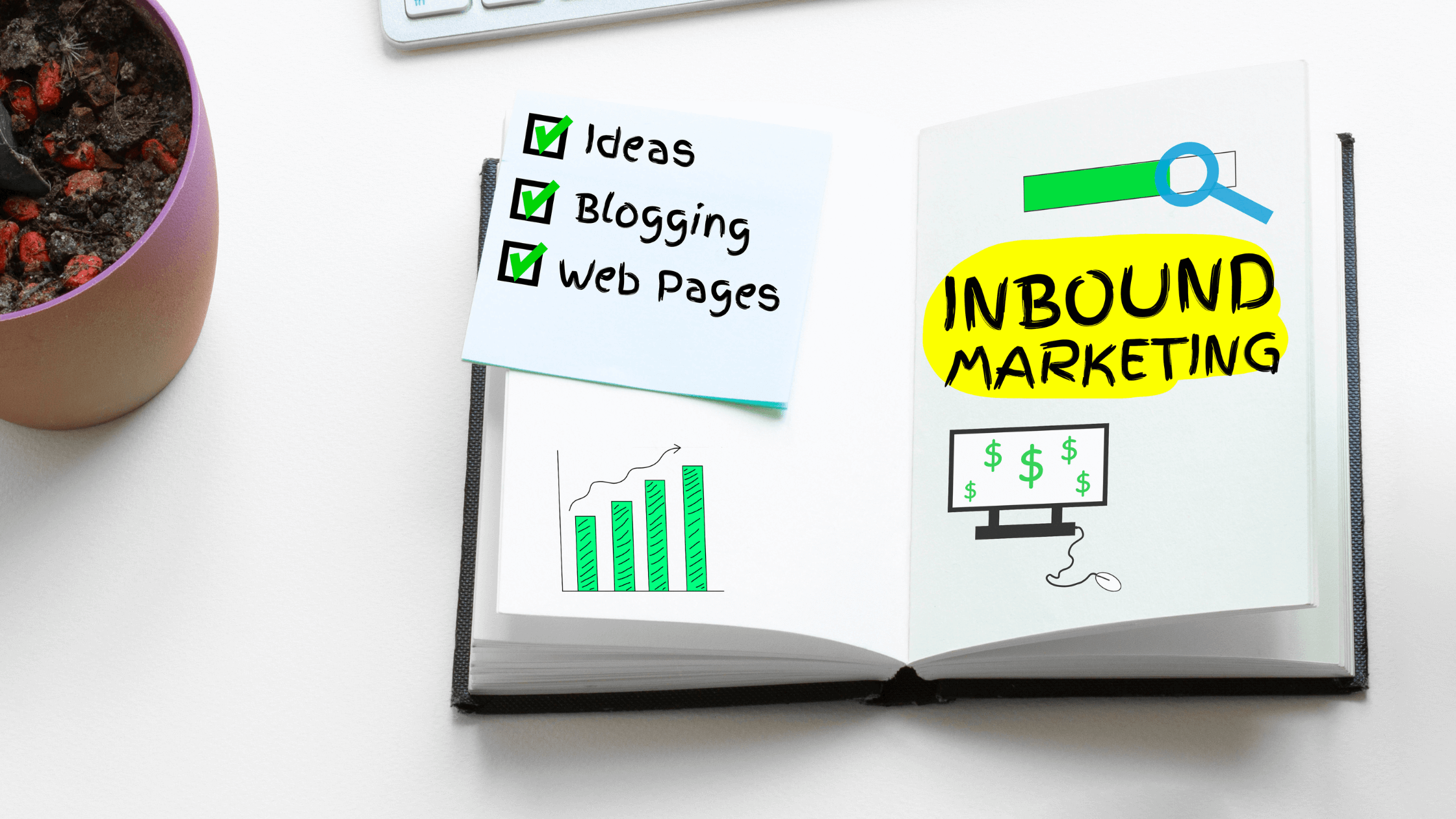
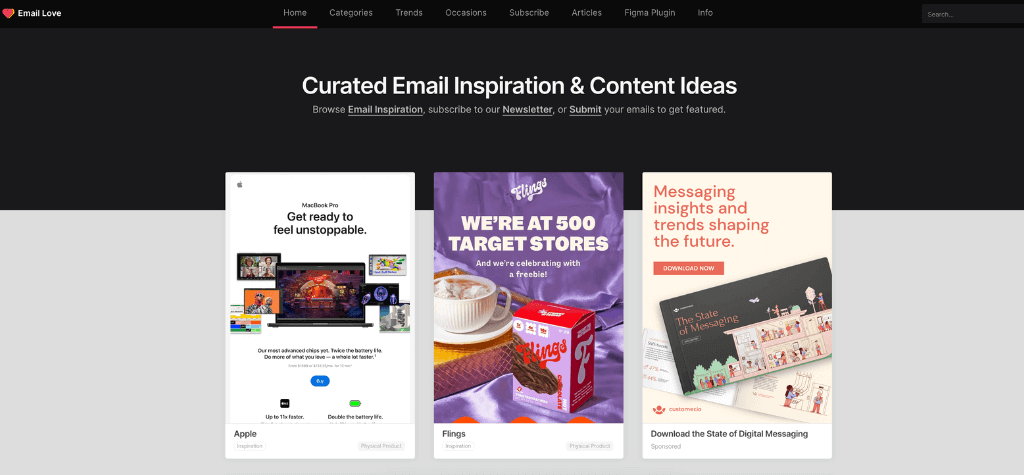



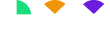


















Leave a Comment