Are you looking for free email marketing tools to level up your email campaigns?
Maybe you’re one of the many people who’s noticed the impressive average return on investment (ROI) attached to email marketing and you want in.
But with so many tools on the market, which one should you choose?
In this post, I’ve compiled an alphabetical list of 8 free tools for you to digest.
(And, in case you’re wondering, no credit card is required to sign up)
So let’s jump right in.
1. AWeber Free
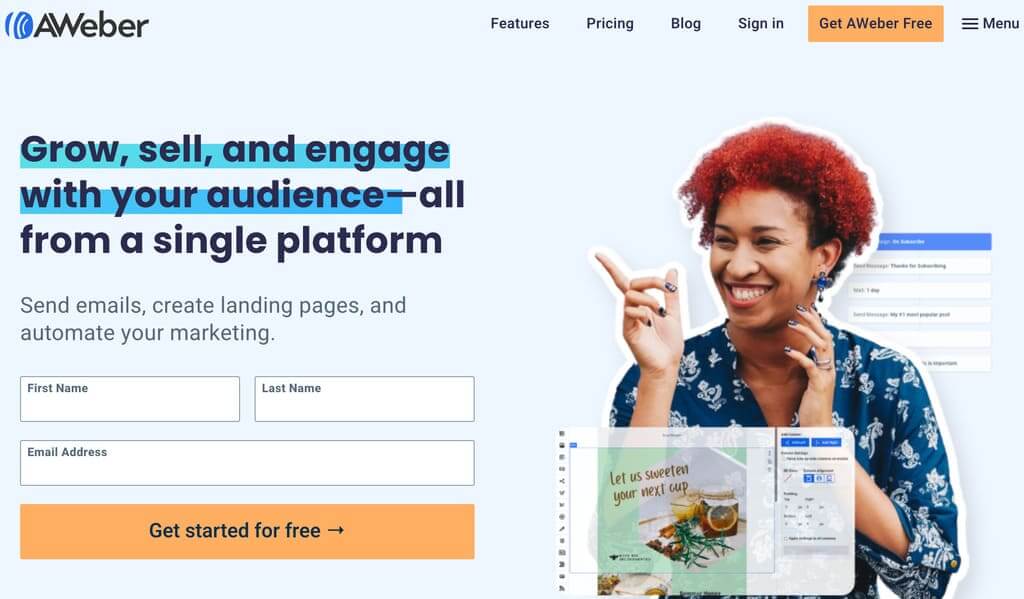
“To make an impact on small businesses.”
So, it goes without saying, their email marketing tool is the one-stop shop for small businesses.
Their simple-to-use platform allows you to create and optimize email newsletters, landing pages, workflows and more.
Plus, it seamlessly integrates with many platforms, including Facebook, WordPress and Shopify.
Another feature that is worth highlighting is AWeber’s smart design tool.
It takes the heavy lifting out of creating branded email templates by picking out your key design features from your website uniform resource locator (URL), in seconds.
So are you intrigued?
Let’s jump in and see what Aweber offers you for free…
What AWeber Gives You for Free
- Single user access
- Up to 500 subscribers
- Send up to 3,000 emails per month
- Ability to create a single email list, landing page and email automation
- Basic email templates
- Email smart design tool
- Drag and drop builder
- Access to thousands of professional images
- Simple subscriber and message analytics
- 24/7 support through chat and email
Who Should Use AWeber Free?
If you’re the new kid on the block and want a platform that is easy to use with a wide variety of features to get you started, then Aweber could be for you.
It offers everything you need to grow your audience.
2. ConvertKit
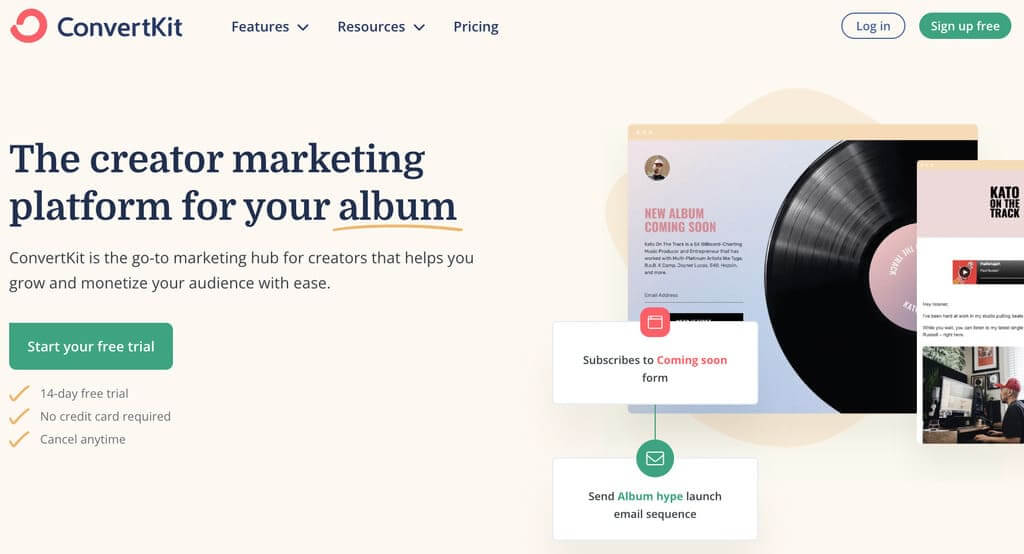
Its email marketing tool focuses on online creators, such as YouTubers, bloggers, podcasters and course creators.
Creatives are drawn to its ability to monetize your services directly from your account.
For example, you can use ConvertKit’s email sales template to sell a digital product or garner subscriptions to your newsletter.
Another standout feature is their Creator University which helps novices understand and build a thriving online business.
Coupled with a thriving community that offers endless support, ConvertKit makes a strong case to its previous claim of being the go-to marketing hub.
What ConvertKit Gives You for Free
- Single user access
- Up to 1,000 subscribers
- Unlimited email broadcasts
- Ability to create unlimited landing pages and forms
- Access to audience tagging and segmentation
- Email template and image library
- A/B split testing
- Sell digital products & subscriptions
- Community support
- Access to ConvertKit’s Creator University
Who Should Use ConvertKit Free?
As stated in the introduction to this section, online creators will benefit from using ConvertKit’s free subscription.
Moreover, you can use their advanced features if you have under 1,000 email subscribers.
So, if you’re a beginner YouTuber looking to boost your audience engagement, level up sales and expand your brand, then perhaps this is your ideal solution.
3. EmailOctopus
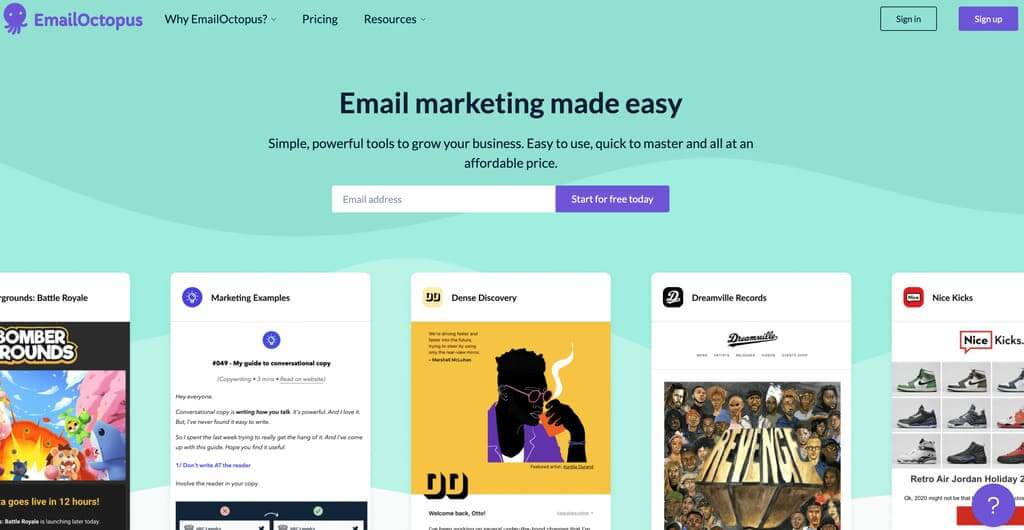
So that’s its focus:
Affordable, straightforward features that allow you to quickly master the art of email marketing and grow your audience.
Whether you’re developing a landing page, subscription form or even automating your email campaign, EmailOctupus makes it easy.
Plus, its analytics (even in the free plan) allows you to adjust your digital marketing efforts to better serve your email campaigns.
Speaking of their free plan, let’s see what else they offer…
What EmailOctopus Gives You for Free
- Single user access
- Up to 2,500 subscribers
- Send up to 10,000 emails per month
- Create up to 3 landing pages and forms
- Real-time campaign reports available for 30 days
- Access to over 30 mobile-friendly templates
- Drag and drop editor
- Basic email automation
- Access to audience tagging and segmentation
- Branded emails
- Support through live chat and email
Who Should Use EmailOctopus Free?
EmailOctupus’s free plan is ideal for startups, entrepreneurs or online store owners with a limited budget who want to learn the email marketing ropes.
Plus, their friendly support is ideal for anyone who’s beginning their email marketing adventure.
As everyone knows it can be stressful when you’re struggling to learn something new.
So, a helpful hand that is readily available is always welcome.
4. HubSpot Email Marketing Tools
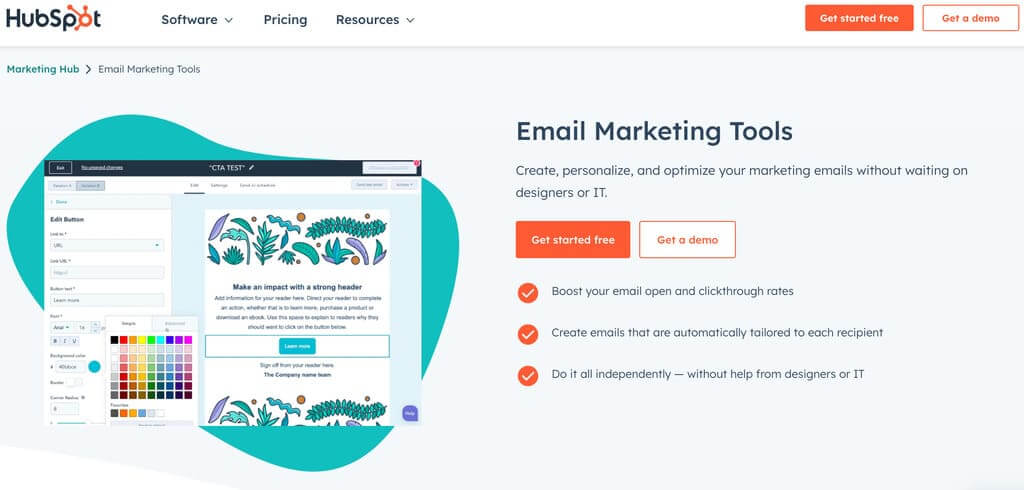
Yet did you know they offer an email marketing tool amongst its myriad of digital marketing platforms?
Among its many features, they have an intuitive drag-and-drop builder with an extensive list of templates that’ll enhance any email.
Furthermore, its powerful analytics and a-to-b split testing allow you to optimize your email campaigns.
Yet, HubSpot’s stand-out feature will come as no surprise…
Its seamless integration with other HubSpot tools.
It allows businesses to follow the entire customer journey and automate emails at key points in the sales funnel.
What HubSpot Gives You for Free
- Single user access
- Unlimited subscribers
- Send up to 2,000 emails per month
- Limited landing page and form features
- Drag and drop editor
- Ability to create 5 email templates
- Extensive template library
- List segmentation for 5 active and 1,000 static lists
- Integration with other Hubspot products
- Multi-language content creation
- 24/7 online support
Who Should Use HubSpot Free?
HubSpot offers an all-in-one marketing platform that includes email marketing.
On the surface, it makes sense for businesses of all sizes to use it.
Yet, its free plan targets individuals or small teams.
So, if you fall into this category, why not dive and give it a go?
5. Mailchimp
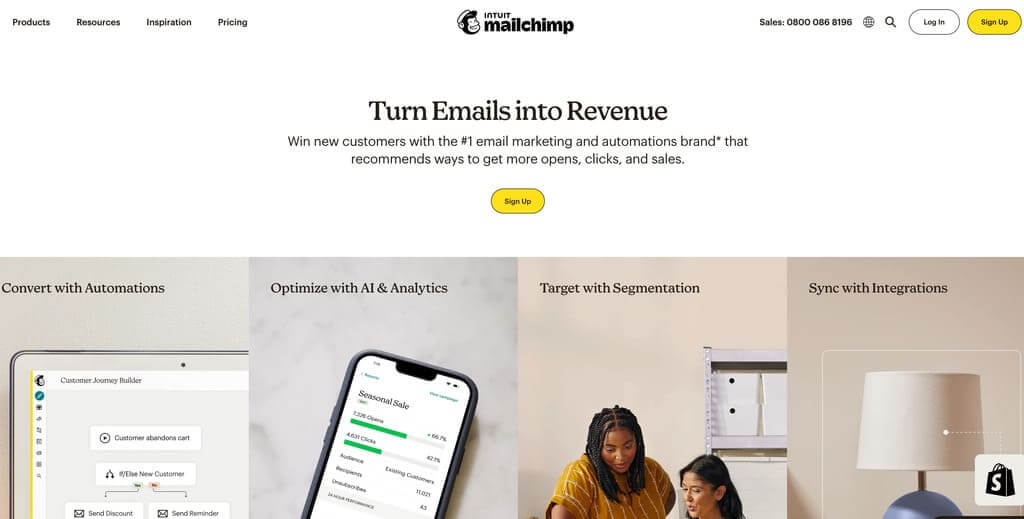
Their extensive automation, advanced features and analytics enable you to quickly and easily get more clicks, opens and sales.
Yet, Mailchimp’s stand-out feature is its optimized AI-assisted suggestions, simply known as the content optimizer.
In Mailchimp’s own words, it:
“Benchmarks your email content against millions of top-performing campaigns in your industry and offers data-driven suggestions to improve your results.”
Essentially, they offer suggestions to optimize your email copy, imagery and layout.
Furthermore, Mailchimp’s free plan provides you with a batch of advanced features to get your business off the ground…
What Mailchimp Gives You for Free
- Single user access
- Up to 500 subscribers
- Send up to 2,500 emails per month (daily limit of 500)
- Basic list segmentation and tags
- Landing page and form builder
- Audience dashboard with surveys
- Access to basic templates
- Basic reporting and analytics
- Email support for the first 30 days
- Branded emails
Who Should Use Mailchimp Free?
Their free plan allows beginners to experiment and learn the ins and outs of email marketing.
But, if you’re close to the subscriber limit, you may want to consider a different plan or email marketing tool.
Because, unlike some other plans on this list, emails sent will be paused if the subscriber or email send limit is exceeded.
6. MailerLite
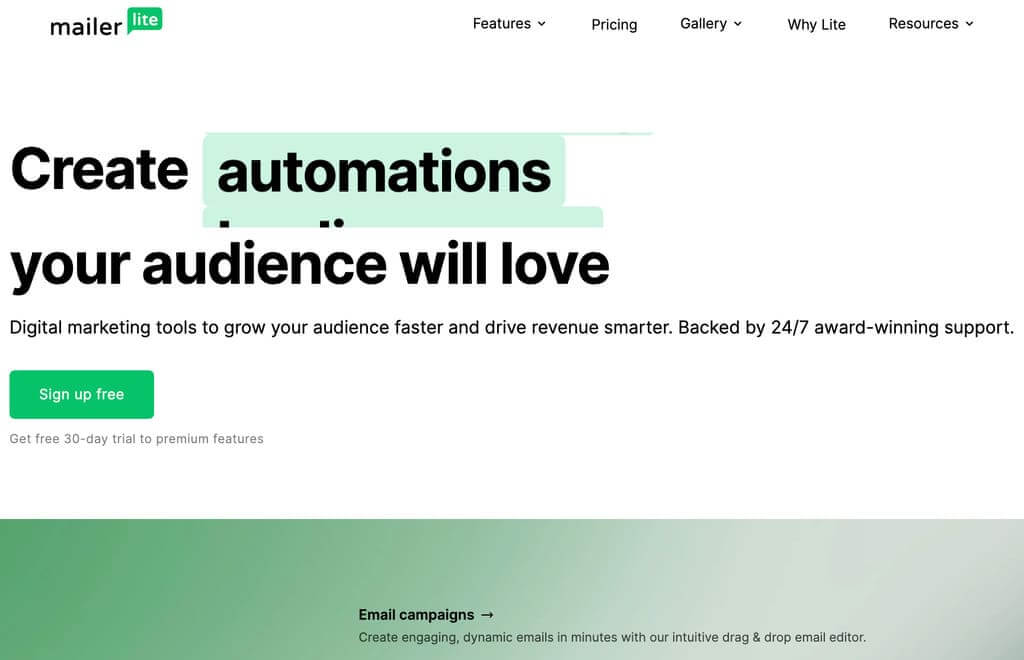
So it’s no surprise that their email marketing tool is just that…
Clean, easy to use and feature-rich.
Amongst other features, you have access to a-to-b split testing, pop-up customizer, rich text and built-in photo editor.
Plus, with its ecommerce integrations, you can monetize your emails, website and landing pages.
Talking of landing pages…
One of MailerLite’s standout features is its advanced landing page builder.
Firstly, the drag-and-drop builder is straightforward, has plenty of content elements to choose from and there are SEO settings to index your page.
Secondly, stripe integrations allow you to sell services and products on your page.
And finally, MailerLite’s free plan allows you to build up to 10 landing pages.
Let’s take a look at what else the free plan offers…
What MailerLite Gives You for Free
- Single user access
- Up to 1,000 subscribers
- Send up to 12,000 emails per month
- Up to 10 landing pages
- Drag and drop builder
- Basic email automation
- Unlimited list segmentation, forms and pop-ups
- Access to the image library, editor and templates
- A/B split testing
- Ecommerce integrations
- Advanced reporting
- Customer support (Monday to Friday)
Who Should Use MailerLite Free?
Let’s face it…
MailerLite has a generous free plan.
So, if you’re a new business owner or entrepreneur looking for all the bells and whistles at zero entry cost, then you should give it a whirl.
They even include a website builder to boot.
7. Sender
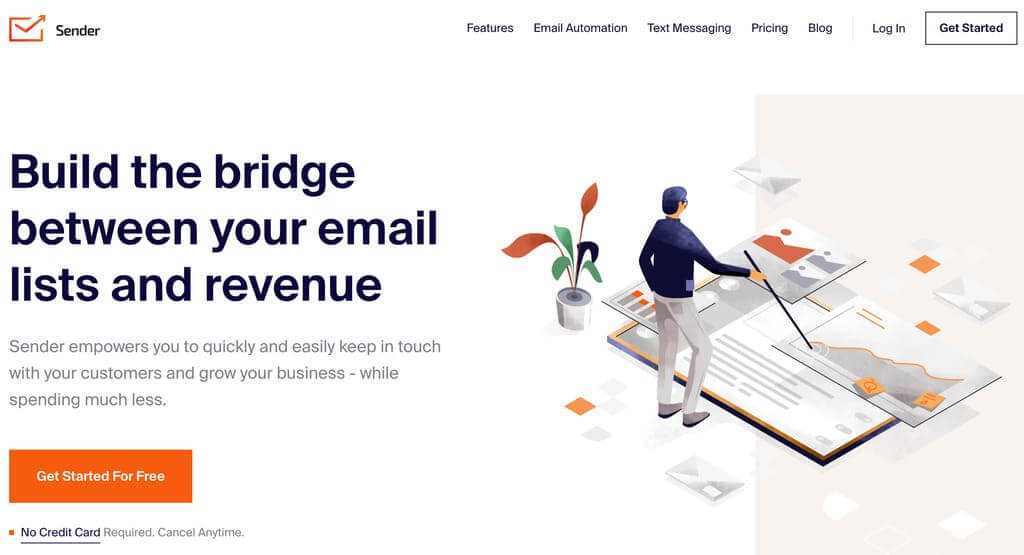
“Empowers you to quickly and easily keep in touch with your customers and grow your business – while spending much less.”
Ultimately, it’s an affordable tool with features ranging from segmentation and automation workflows to email newsletters and advanced analytics.
In fact, its actionable analytics creates subscriber profiles so you can accurately establish your buyer persona.
Yet, what makes Sender’s email marketing tool stand out is its focus on inbox delivery.
They’ve created an advanced email delivery infrastructure to ensure each email reaches your subscribers.
So, this all sounds good, but what is included in the free plan…
What Sender Gives You for Free
- Single user access
- Up to 2,500 subscribers
- Send up to 15,000 emails per month
- Drag and drop builder
- Unlimited list segmentation, forms and pop-ups
- Email automation
- Access to the image library, editor and templates
- Advanced analytics and reporting
- 24/7 chat support
- Branded emails
Who Should Use Sender Free?
Much like MailerLite, Sender offers a generous free plan with access to advanced features.
But they have one advantage…
The free plan is available for up to 2,500 subscribers.
So, Sender is for you if you’re a budget-conscious small business owner who’s after an email marketing tool with advanced analytics.
Note: if you’re looking to incorporate landing pages into your marketing strategy, then Sender isn’t for you. That feature is “Coming Soon!”
8. Sendinblue
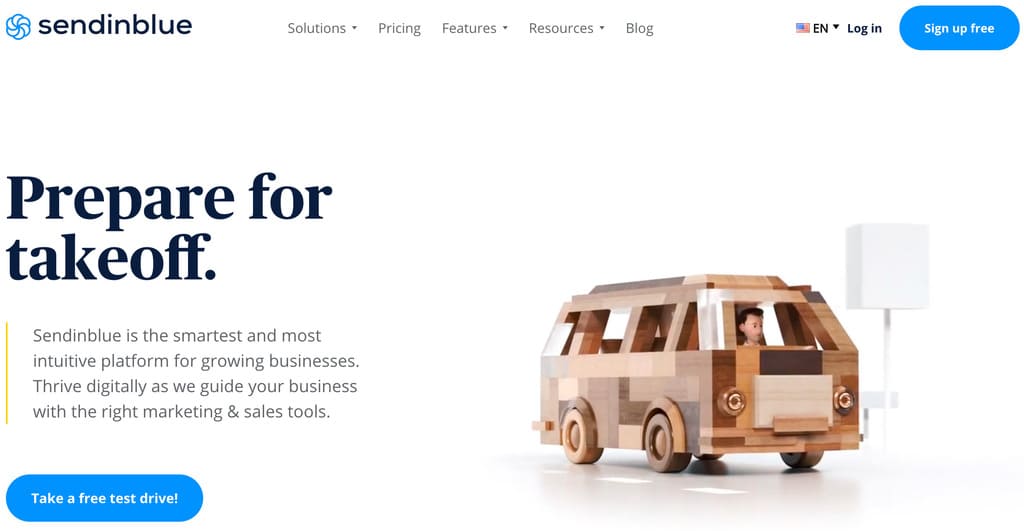
Essentially, it provides features for businesses to track customers throughout the marketing funnel.
And much like several tools on this list, it has everything you need to create optimized and professional-looking emails.
Ranging from an easy-to-use drag-and-drop editor to list segmentation and automation.
They also boast that their transactional emails have a guaranteed 97% deliverability rate.
Yet, one particular feature stands out…
Sendinblue’s send-time optimization.
It “takes the stress out” of scheduling your email campaigns as their “machine learning model” analyzes each recipient and schedules the time for you.
What Sendinblue Gives You for Free
- Single user access
- Unlimited subscribers
- Send up to 300 emails per day
- Email automation is limited to 2,000 contacts
- Transactional emails
- Advanced segmentation
- Drag and drop editor
- Customizable email templates
- SMS and WhatsApp campaigns
- Email support
- Branded emails
Who Should Use Sendinblue Free?
In Sendinblue’s words, it’s an “intuitive platform for growing businesses.”
In addition, its free service offers a few unique features…
Unlimited subscribers, SMS and WhatsApp campaigns.
So, if you’re looking to scale your business with an email marketing tool that is part of a larger marketing platform, then this could be your pick of the bunch.
Which Free Email Marketing Tool Will You Choose?
You’ve made it!
Congratulations.
But now it’s time to take action.
Take what you’ve learnt today and explore one of the free email marketing tools.
After all, there’s a budget-friendly tool for everyone.
Let me know your choice in the comments below.
One more thing…
Now that you’re armed and ready to go with free email marketing tools, make sure the traffic you send to your website is impressing your customers and getting you sales. Sign up for my FREE masterclass on the 3 Tweaks to Turn Your Website into a Lean, Mean, Money Making Machine and learn how to keep 18-50% of first-time visitors on your website longer!


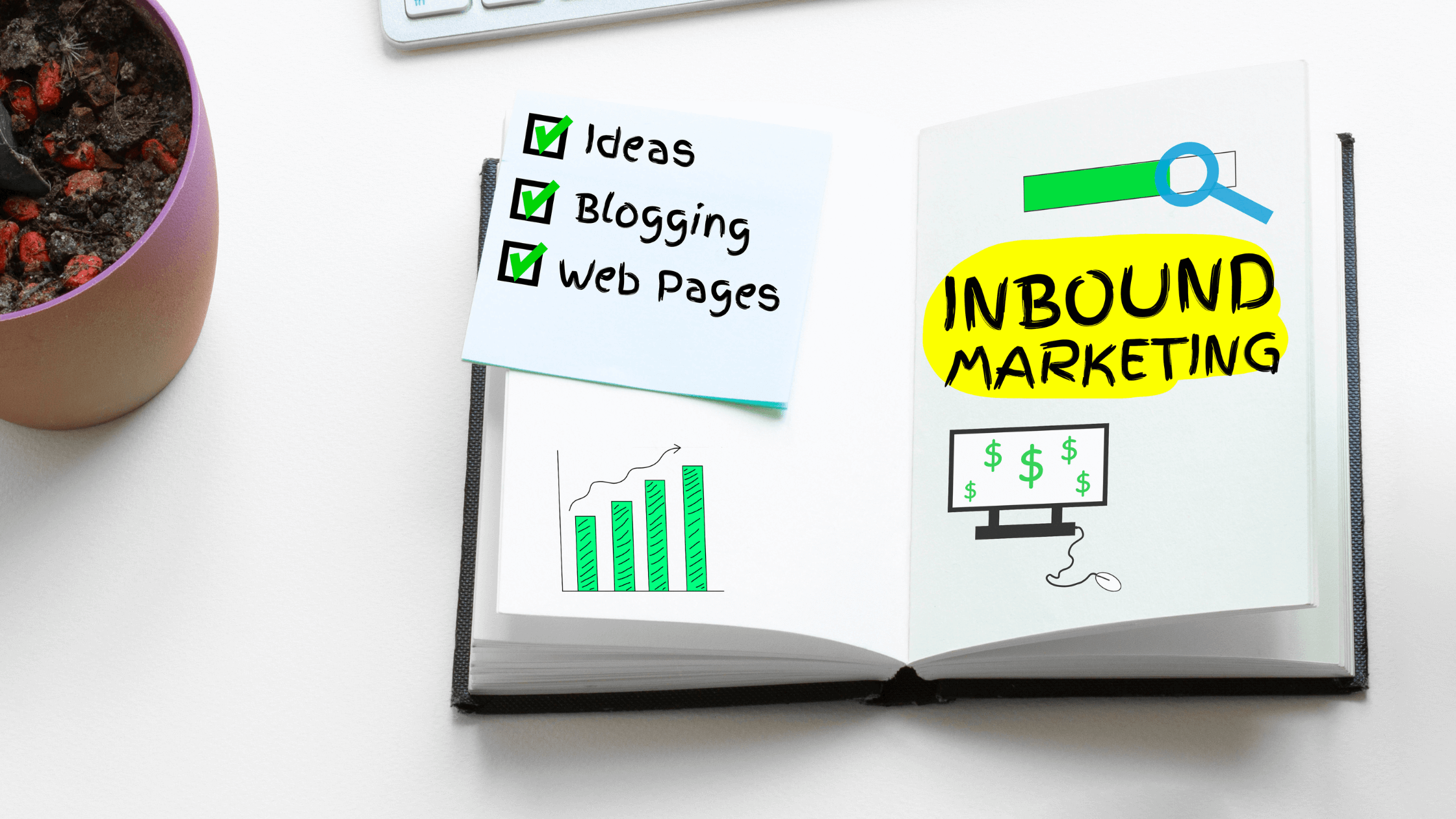
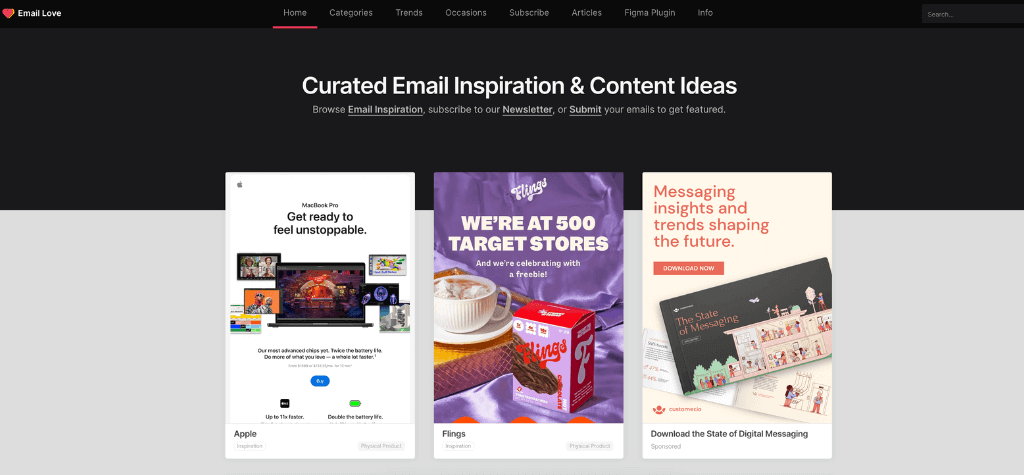



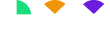


















Leave a Comment