You’re an online course creator, right?
Transforming knowledge into pixel-perfect packages.
But the same ol’ “sage on the stage” teaching styles don’t quite cut it in this digital domain. That’s where the magic of modern pedagogy swoops in.
Think video-based lectures that captivate, interactive webinars that spark debate, gamified modules that enthrall.
Curious about how to spice up your digital classroom? Eager to find teaching styles that resonate with your online audience?
Before we dive in, let’s answer a critical question…
How Do Traditional Teaching Styles Differ From Those Used by Course Creators?
Let’s embark on a whistle-stop tour of the conventional teaching landscape, shall we?
Here are the 5 most-common traditional teaching styles we’re all familiar with:
1. Authority Style
Picture a stage. A spotlight illuminates a scholar spouting wisdom from a podium.
This is the essence of the Authority Style, where the teacher dictates, and the students listen.
Knowledge is an elixir poured from a full flask to empty cups.
2. Demonstrator Style
Now, imagine a painting class.
The artist-teacher gracefully strokes their brush on the canvas, modeling techniques for their pupils to follow.
Here, the teacher both tells and shows. Knowledge is a masterpiece, replicated stroke by stroke.
3. Facilitator Style
Visualize a round table discussion.
Each participant brings ideas to the table, with the facilitator guiding the conversation’s flow.
Knowledge is a tapestry, woven from individual threads of thought.
4. Delegator Style
This time, think of a science lab. Teams of students engage in experiments under minimal supervision.
The delegator trusts the students to explore, investigate and discover. Knowledge is a secret, waiting to be unearthed.
5. Hybrid Style
This one is a medley, a fusion of all the above.
The teacher adapts, changing colors like a chameleon, depending on the circumstance, the topic and the students. Knowledge is multifaceted, best savored with a versatile palate.
So, those are the traditional teaching styles we all know and (sometimes) love…
Now, envision how these styles translate to an online course.
Not so cut and dry, right?
That’s because things are quite different when you’re teaching (and learning) online.
Course Creators and Their Unique Teaching Styles
We’ve sailed away from traditional shores, and now, we’re in the realm of online course creators.
The scenery has changed.
Here’s how:
Flexibility and Access
We’ve leaped over the walls of classrooms and the confines of timetables.
The whole world is your school and anytime is your school time.
Got an internet connection? Great, you’re all set.
Fancy learning marketing at midnight or coding at the crack of dawn? Go for it.
Pace and Timing
In a traditional setup, everyone moves at the teacher’s pace.
Online? It’s a different story.
Course creators offer buffet-style education. Students get to fill their plates with knowledge at their own pace.
Bit by bit or all at once, the choice is theirs.
Interaction and Engagement
In a physical classroom, participation often means raising your hand, standing up, all eyes on you. Not here.
Digital classrooms offer a stage to the shy, the hesitant, the introverts.
Chat boxes, forums, webinars — there are numerous ways to make your voice heard, without the fear of stammering or blushing.
Technology Use and Integration
We’re in the digital age…
Technology isn’t just an ally — it’s the heart of online learning.
Teaching styles now include gamified lessons and virtual reality experiences. Slide projectors and blackboards have made way for interactive whiteboards and AI-powered tools.
Student Independence and Responsibility
The final stop on our tour is independence.
Online learning is a journey that students embark on largely by themselves. It’s a path of self-discovery, of taking charge of one’s education.
The teacher here isn’t just an authority but a guide and mentor.
And students aren’t passive recipients but active seekers of knowledge.
The 6 Best Teaching Styles for Online Course Creators
Now that we’ve looked at traditional teaching styles and how things are different for online educators, let’s dive into the meat of the topic…
Let’s look at the teaching styles tailored to online course creators:
1. Video-based Lectures: Spotlight on Screen
We’re reimagining the lecture.
Bringing it to the digital stage.
It’s a fusion, you see. The authority and demonstrator styles, wrapped in a digital package. No more scheduling conflicts or commutes. Now, wisdom travels at the speed of Wi-Fi.
Imagine the convenience!
Have a question? Rewind and replay. Need a break? Hit pause. Want to dive deeper? Watch again. You control the lecture, not the other way round.
But there’s a flip side. Tech troubles can disrupt the smooth flow of learning. And the silence of the screen? It can feel isolating. Remember, every tool has its quirks.
Yet, the magic of video-based lectures lies in their accessibility. They’re lectures that fit into your pocket, ready to enlighten at a tap. A simple yet powerful tool for course creators.
Make the spotlight work for you. Shine it on your teachings. Let them reach far and wide.
With video-based lectures, knowledge is no longer confined to the lecture hall. It’s truly global.
Pros of Video-based Lectures:
- Available anytime, anywhere: It’s learning on-demand.
- Play, pause, rewind: Tailor the learning pace to your rhythm.
Cons of Video-based Lectures:
- Tech troubles: Buffering can break the magic spell of learning.
- Silence of the screen: Real-time queries? Not here.
2. Interactive Webinars: Virtual Round Table
Say hello to the Facilitator Style 2.0.
We’ve traded the classroom for the chatroom, the physical round table for the virtual one.
Welcome to the world of interactive webinars. It’s the town hall of the digital age. A vibrant marketplace of ideas. Where questions find answers, and thoughts spark discussions.
Is it just like face-to-face interaction?
Well, no. The rhythm of online conversation is different. It’s punctuated by typing pauses, connectivity quirks. But this new beat has its charm. Shy participants often find their voice in this space. The chat box becomes their podium.
The caveat? Timing. Synchronizing clocks can be tricky. But the pros, they’re undeniable.
Interactive webinars are the cocktail parties of learning. Each one, a meeting of minds. A live exchange of ideas. A dynamic dance of discussion and discovery.
They’re not just teaching tools. They’re a community. A communion.
Harness their power. Create your digital round table. Make learning a conversation.
Pros of Interactive Webinars:
- Real-time engagement: Share ideas, ask questions, get answers — live.
- Human touch: A heartening remedy to the isolation of self-study.
Cons of Interactive Webinars:
- Timing troubles: Not everyone’s clock ticks the same.
- Connectivity quirks: Goodbye smooth conversation, hello awkward pauses.
3. Self-paced Modules: Your Course, Your Pace
Ever dreamed of having a personal educator, fine-tuning lessons to your rhythm? That’s self-paced learning for you.
Picture a buffet of knowledge. You fill your plate. Your pace sets the mealtime.
You’re in the driver’s seat. It’s your journey.
The Delegator Style in digital attire. The teacher’s role? A coach. They provide the resources, you navigate the journey.
One caution – it demands discipline. There are no class bells, no submission deadlines. Procrastination can sneak in.
But freedom has its charm…
Early bird or night owl, your learning schedule flexes to fit you. Stuck on a module? Take your time. Breezed through a lesson? Accelerate.
This is personalized education. Your pace, your rules. The beauty of it? It’s a tailor-made fit. The challenge? To stay motivated, on track.
Embrace the freedom. Carve your learning path. With self-paced modules, your education is truly in your hands.
Pros of Self-paced Modules:
- Flexible learning: No more chasing the clock.
- Convenient: Learn in your PJs, if that’s your jam!
Cons of Self-paced Modules:
- Laziness lurks: Procrastination can play spoilsport.
- Lack of structure: Too much freedom can feel like drifting in the open sea.
4. Discussion Forums and Online Communities: The Digital Campfire
Remember campfire stories? The huddle, the exchange, the shared warmth?
That’s what online communities feel like. They’re the digital campfires.
Course creators become the facilitators, sparking the discussion. The learners? They’re the storytellers, sharing experiences, asking questions.
They’re not just forums. They’re meeting grounds. A democratic space where every voice matters.
Is it perfect? No. Misunderstandings can happen. Text lacks the nuances of face-to-face communication.
But the advantages shine bright. A learner in London can connect with a peer in Sydney. Boundaries blur in this global campfire.
It’s a community. It’s camaraderie. It’s a shared journey towards knowledge.
In these forums, teaching isn’t just imparting wisdom. It’s about fostering connections, nurturing discussions.
Light your digital campfire. Foster your community. Let learning be an interaction, a dialogue, an exchange around the digital flame.
Pros of Discussion Forums and Online Communities:
- Learning together: Struggling alone can be hard; struggling together, less so.
- Asynchronous: Time zone differences? No problem!
Cons of Discussion Forums and Online Communities:
- Rabbit holes: Interesting tangents can lead away from the main path.
- Moderation muddle: Unmoderated forums can quickly turn chaotic.
5. Interactive Assessments and Quizzes: The Checkpoints
Journeying through a course can feel like an adventure.
And like any good adventure, there are checkpoints.
Here, they take the form of interactive assessments and quizzes. But these aren’t your run-of-the-mill tests. They’re digital, dynamic, interactive.
No red pen, no anxiety. Instead, it’s immediate feedback, clear explanations.
Messed up? No problem. Try again.
Worried about time pressure? Don’t be. You control the clock.
The challenge? Some find it hard to motivate themselves. And without the physical presence of an instructor, it’s easier to sidestep these checkpoints.
Yet, the pros are convincing.
Quizzes become less about ‘testing’ and more about ‘learning’. They’re not hurdles. They’re helpful signposts, guiding learners on their journey.
Transform your assessments. Make them interactive. Make them integral to the learning process.
Because in the grand adventure of learning, they’re the trusty compass, guiding and correcting.
Pros of Interactive Assessments and Quizzes:
- Instant feedback: Know where you stand, right away.
- Engaging: No monotonous question papers, only interactive challenges!
Cons of Interactive Assessments and Quizzes:
- Tech turbulence: Technology hiccups can ruin the experience.
- Honesty hiccups: Cheating? More likely than you think.
6. Gamification and Interactive Simulations: Play, Learn, Repeat
Take a dash of playfulness. Blend it with learning. What do you get? Gamification.
Learning becomes an interactive game, knowledge, the coveted prize.
Remember the thrill of winning? That’s the feeling. Every correct answer, a victory.
What’s more, it’s not just about scores. It’s about exploration, adventure. It’s about immersion. That’s where interactive simulations come in.
You’re not just learning about the pyramids. You’re building one. Not just studying weather patterns. You’re predicting a storm.
The hiccups? Well, designing these games and simulations takes time, resources. And not every topic lends itself to this approach.
Yet, the rewards are rich.
Learning comes alive. The theoretical gets practical. And those pesky concepts? They stick around longer.
Embrace the game. Unleash the playfulness. In the classroom of gamification, learning isn’t just absorbing. It’s experiencing. It’s living.
Pros of Gamification:
- Learning is fun: Points, levels, achievements — who said education can’t be thrilling?
- Immersive: It’s not just learning; it’s an experience.
Cons of Gamification:
- Creation complications: Game design is an art and not everyone’s a Picasso.
- Overuse worries: Too much sugar can make the learning broth too sweet.
Which Teaching Style Speaks to You?
If you’re an online learner, which of the teaching styles discussed above does the job of helping you absorb the material?
And, if you’re a course creator, which teaching styles are you implementing?
Let me know in a comment below!
And if there’s a teaching style for online course creators I missed, share it in a comment too.
But before you go…
If you want support to turn your business dreams into reality — remember you can’t build a successful business alone…
Check out my yearlong business accelerator — Momentum.
Usually, when it comes to the support you need to take your business to the next level, you’re forced to choose between: Private Coaching, A Small Group Mastermind Or Live Events & Workshops…
And — while each one of these things is awesome… they’re NOT enough to guarantee the business results you’re after…
Because…
With Private Coaching… you’re missing the perspective that comes from community…
With Small Group Masterminds… you’re lacking the depth and accountability of having that private coach…
And with Live Events & Workshops, you get pumped, but then the excitement fades and you fall back into procrastination and overwhelm…
That’s why I’ve created ONE cohesive program that gives you ALL 3. I like to call it a best of ALL worlds program!
You get Private Concierge Coaching, Small Group Masterminds and Live Trainings and Quarterly Events.
Yes, ALL 3 in one value-packed program!
If your ears are perked up and you’re excited to learn more about how me and my team can support you in realizing your biggest business goals this year… click here to schedule a no-pressure Call with a Program Specialist.
So, schedule that call and I hope to see you inside Momentum!
Now, go out there and Live Your Message!




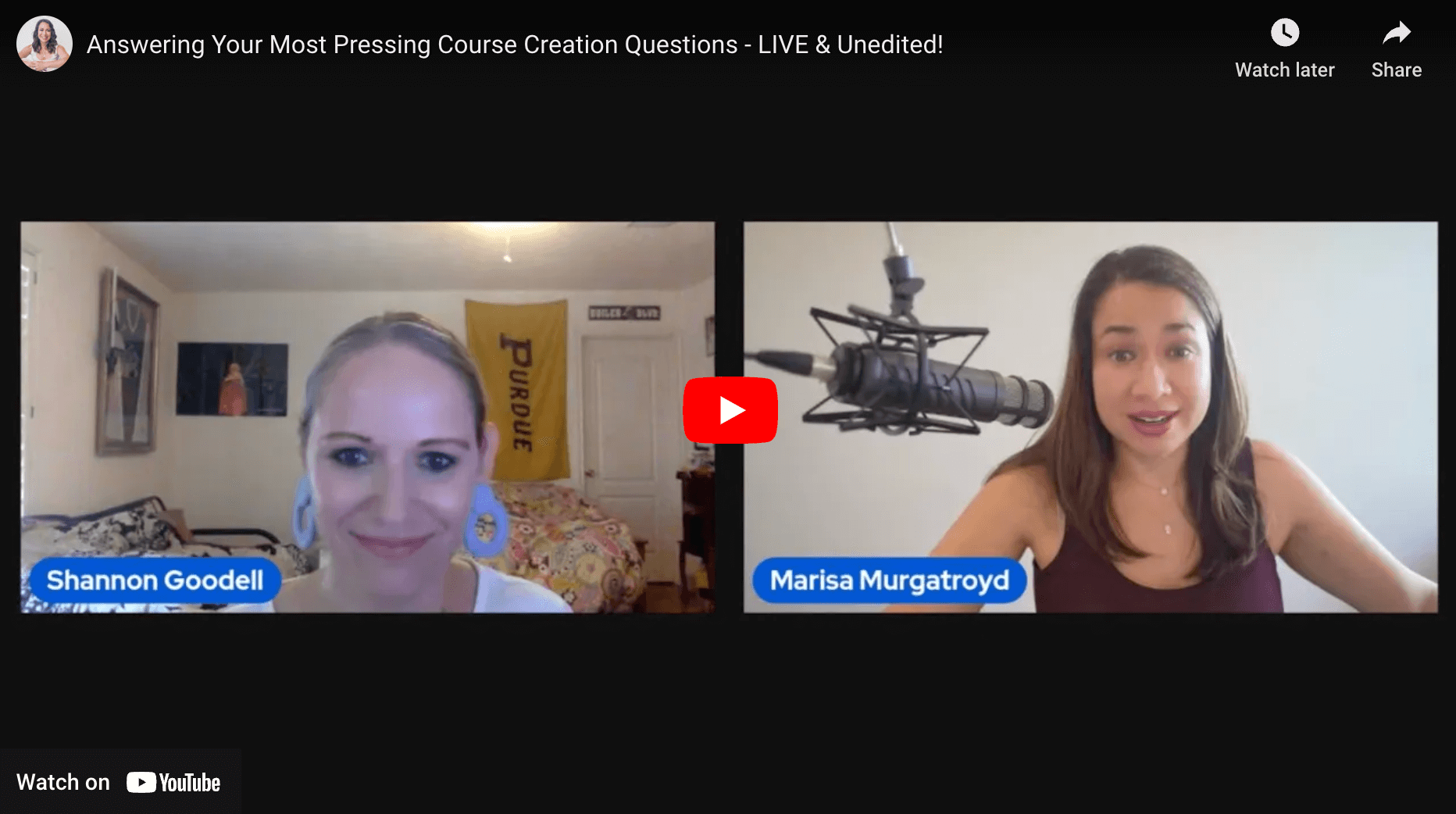

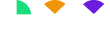


















Leave a Comment