Looking for a great Facebook alternative?
You’re not alone — Facebook’s been in a lot of hot water the last few years.
From privacy concerns, data leaks and inflammatory content to the monetization of your personal data, there are a lot of reasons why you might consider finally breaking up with the social giant and seeking an alternative to Facebook.
So, if you’re in that boat, I’ve found seven social networks you should consider.
Now, none of these are a direct replacement for Facebook, but one — or several of them — might be a great fit for you and your business.
Let’s dive into each of the seven Facebook alternatives you could try in 2024 (and beyond).
1. Diaspora
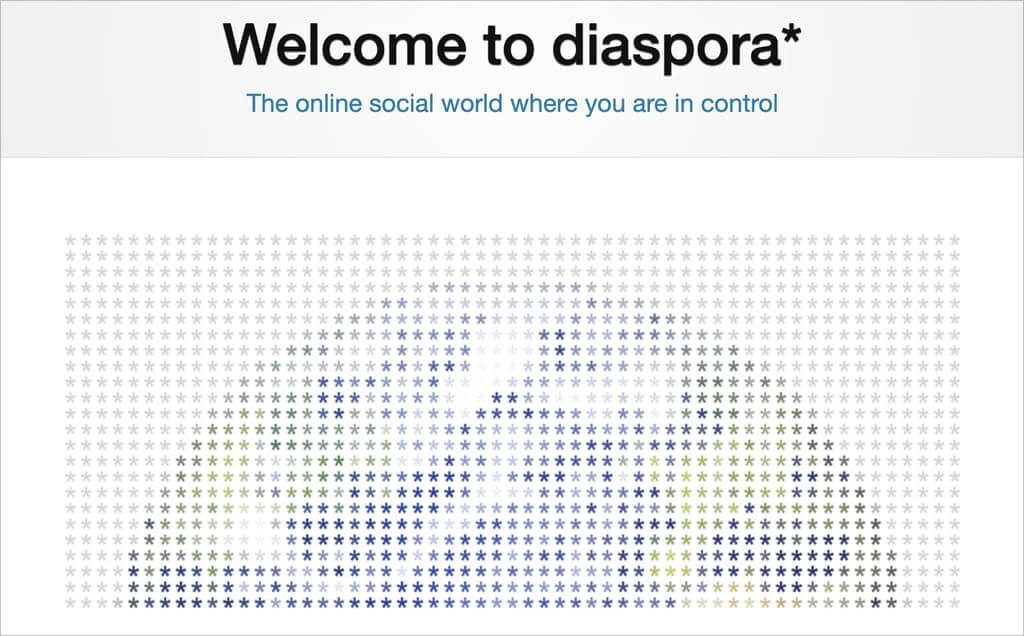
Diaspora’s tagline is “The online social world where you are in control.” Diaspora was one of the first decentralized social media sites and is an open-source social media network.
What does that mean? Well, basically you control your data. Instead of your data being collected and stored by the service provider in a central location, where it’s vulnerable to theft, you can choose the server (pod) that stores your data. Choosing a pod based on its location is common. Pods closest to you will probably have faster response times, but you might elect to choose a pod located in a country with stringent policies on data privacy.
If you have the technical expertise, you can even start and host your own pod so your data remains completely under your control.
Pros of Diaspora
Similar to Facebook, you can post status updates, share photos and videos, and comment on other users’ posts.
Signing up is very easy and you can sign up for an anonymous account.
You can maintain full control of your data, assuming you have the technical know-how to build and host your own pod. And if not, you still control where your data is collected and stored.
Cons of Diaspora
While Diaspora has a simple layout, it’s also very dated.
The concept of selecting a pod to join might be overwhelming, especially if you’re not familiar with decentralized social media networks.
Who Should Use Diaspora?
Diaspora is a good Facebook alternative if you want to control where your data is stored or you want a social media account where you can be anonymous.
2. Trust Cafe (formerly WT.Social)
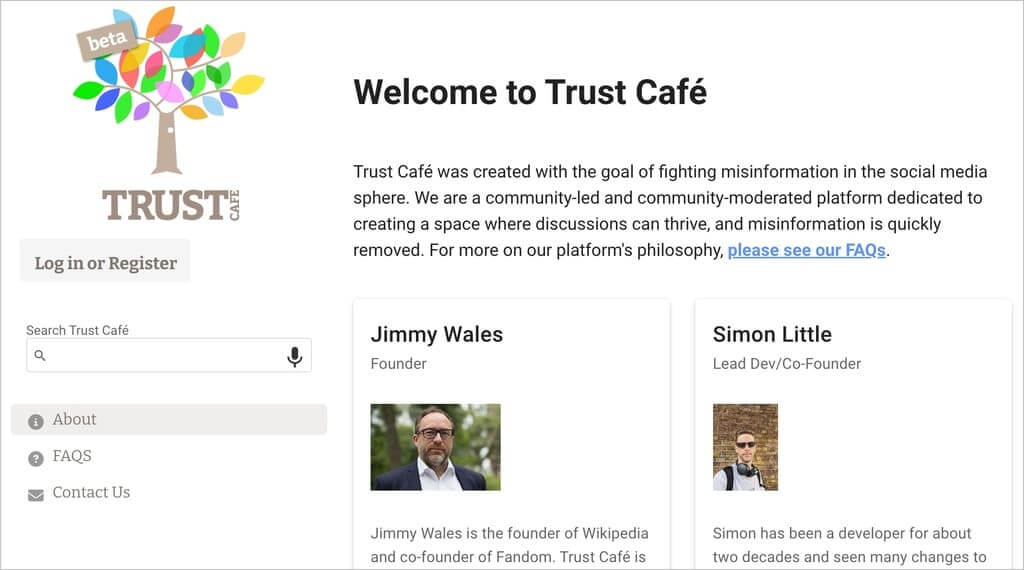
Trust Cafe (formerly known as WT.Social) is a spinoff of WikiTribune, the now-defunct curated news website.
Trust Cafe was created by Wikipedia co-founder Jimmy Wales. They claim to be “the non-toxic social network” and their primary focus is on news topics.
Its users build their feed by choosing subwikis to follow. Subwikis are discussion threads around various subjects. Readers respond to the posted opinions, links, articles, etc. via the comment section. Followers can also upvote threads they find interesting.
Pros of Trust Cafe
Your data is never collected or sold.
There are no ads or algorithms on Trust Cafe that decide what shows up in your feed. You only see the content you subscribe to.
Trust Cafe takes a “hard stance against misleading content.” Posts with misinformation can be deleted and Trust Cafe will remove members who violate the terms by repeatedly posting questionable content.
Cons of Trust Cafe
Trust Cafe lacks Facebook features like groups and events.
If you make a post and don’t change the default post setting from Collaborative to Individual, other posters can and will change your post, especially if they feel it has misleading or false information. All changes are tracked and the post can be reverted to its original format if changes are not accurate or beneficial.
Who Should Use Trust Cafe?
You might enjoy Trust Cafe if you’re looking for an ad-free source for following and discussing trending news topics.
3. Nextdoor
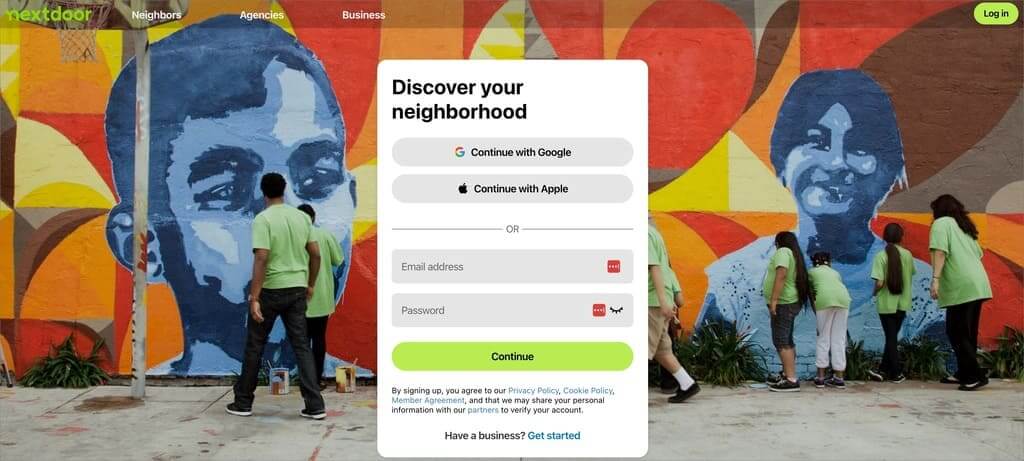
Nextdoor is an app and private social network that connects you with your neighbors and neighboring communities.
When people are searching for a lost dog, they head to Nextdoor to ask their neighbors for help. When someone needs a reputable plumber, they ask their neighbors on Nextdoor for recommendations. When someone needs to borrow a ladder to clean their gutters, Nextdoor connects them with a neighbor who has a ladder to loan.
Pros of Nextdoor
You can connect with your neighbors while never leaving your house.
It’s a great way to find out about highly recommended services, restaurants, neighborhood stores and other small businesses in your community.
It’s very easy to sign up and get started.
Cons of Nextdoor
It connects you with your neighbors. Sometimes you’d rather not associate with your neighbors and their complaints. We’ve probably all had a bad or overly nosy neighbor at some point in time 🙂
Just like with any social media network, disputes are bound to happen. But in this case, the dispute might literally be in your own backyard.
While you don’t have to give your specific house number, Nextdoor requires you to list the street you live on and use your real name. That might be information potential users are uncomfortable disclosing and could lead to harassment.
Who Should Use Nextdoor?
If you are new to a neighborhood and your new neighbors are active, you’ll appreciate the inside scoop on the best restaurants, service-based businesses and which teens are available for babysitting gigs. It’s also a good Facebook alternative if you’re an established resident who wants to be tuned in to what’s happening locally.
4. X (formerly Twitter)
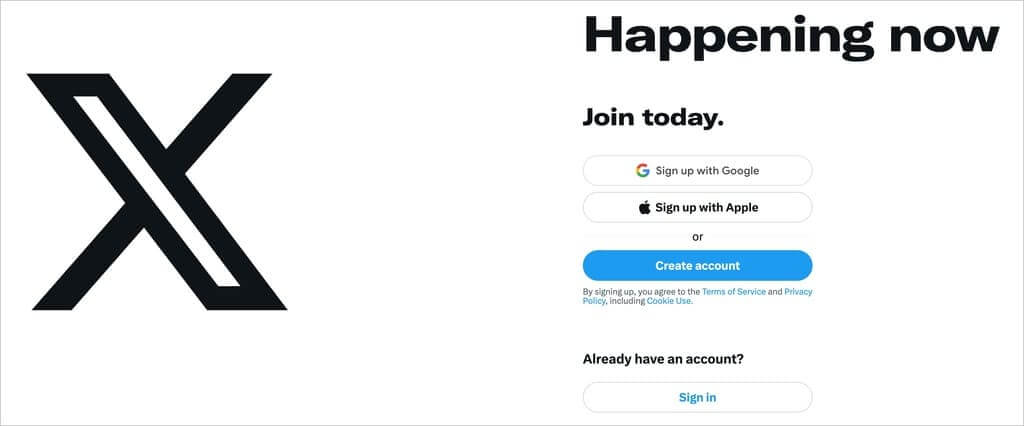
X (formerly known as Twitter) may have fewer registered users than Facebook, but X is hard to beat for late-breaking news from around the world. And when Instagram and Facebook aren’t working, how do you find out if they’re down for everyone? You check X.
With a 280-character limit for standard users (Premium users have no such limitations), X users need to be succinct writers, but that same character limit makes X an easy platform to scan during your downtime.
Pros of X
It’s easy to create an account and start following others.
It’s a reliable source of breaking news events, though details may be incorrect.
Being active on X gives you the ability to connect with people in the media like journalists, bloggers and editors.
Another benefit of X is its ad platform has made leaps and bounds since Elon Musk took over. It’s not at Facebook’s level yet, but it’s now a solid option for businesses that utilize paid ads.
Cons of X
Trending topics are often more gossipy, less newsworthy.
It has never taken off as a network for connecting with friends and family members.
X moves quickly and new tweets pop up relentlessly. It can feel overwhelming if you are trying to keep up. You should expect to miss some tweets. Most businesses account for this and post about sales and special events multiple times, so you shouldn’t worry about missing out.
Who Should Use X?
X is a great platform for you if you have an avid interest in current news events and politics.
If you’re a professional who wants to connect with people in publishing or journalism circles, bloggers or thought leaders, X is a fantastic resource.
It’s also great if your favorite celebrities, athletes, or personalities are active there. Many of them willingly interact with their fans on X.
5. YouTube
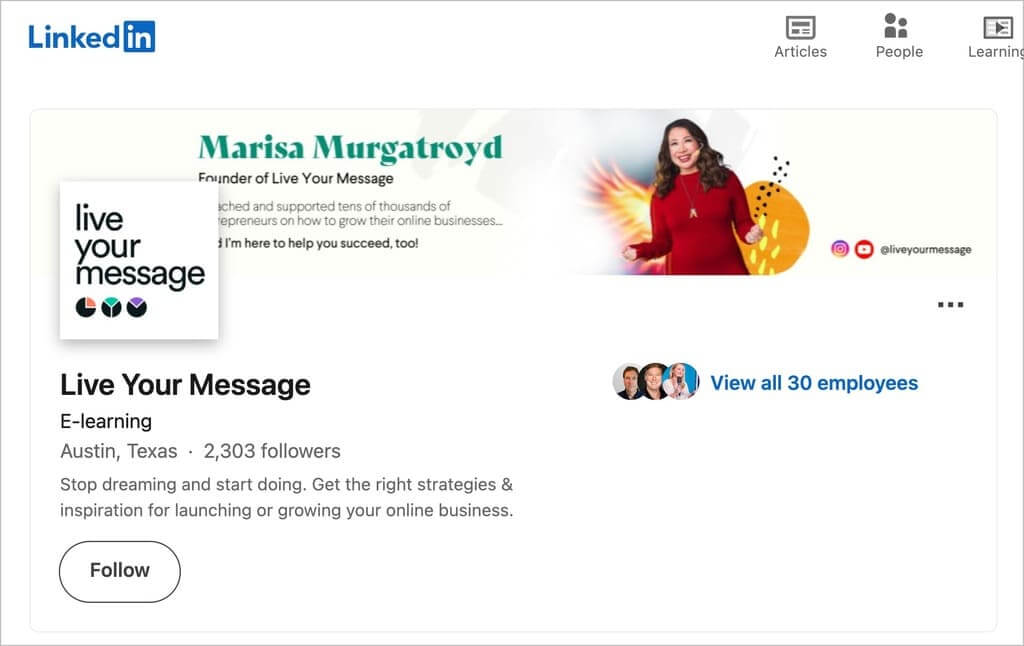
YouTube is a free video sharing website. You can make videos and upload them for other YouTubers to watch. Or you’ll find endless entertainment and education in watching videos created by other users.
YouTube is widely popular for music videos, comedy, cooking, how-to guides and more. Over 500 hours of video are uploaded to YouTube every day.
Pros of YouTube
YouTube is one of the most popular websites on Planet Earth. In fact, it’s the number two search engine on the internet. So there are a vast variety of videos you can watch.
YouTube is perfect for DIY projects and other activities where a video tutorial is useful.
Because there’s a wide variety of content, you can learn how to do almost anything. You can find makeup tutorials, exercise videos, home improvement and DIY tutorials, cooking and baking how-tos, even clean-with-me videos.
You’re only limited by your imagination.
And, if you’re a business that wants to use YouTube to boost your brand, YouTube’s reach is huge and it’s extremely easy to create a channel (all you need is a free Google account).
Looking for videos on starting and building a business, online course creation, marketing or entrepreneur mindset? Check out my channel 🙂
Cons of YouTube
Cyberbullying and harassment can be problematic in the comment section of YouTube videos. You can limit it by turning off the comment section of any video you post.
There is a lot of video content that most would consider inappropriate for children.
Who Should Use YouTube?
YouTube is a perfect Facebook alternative for you if you enjoy watching video content for information or for entertainment.
YouTube is also good if you want to practice your video-making skills or you simply enjoy creating video content.
6. Reddit
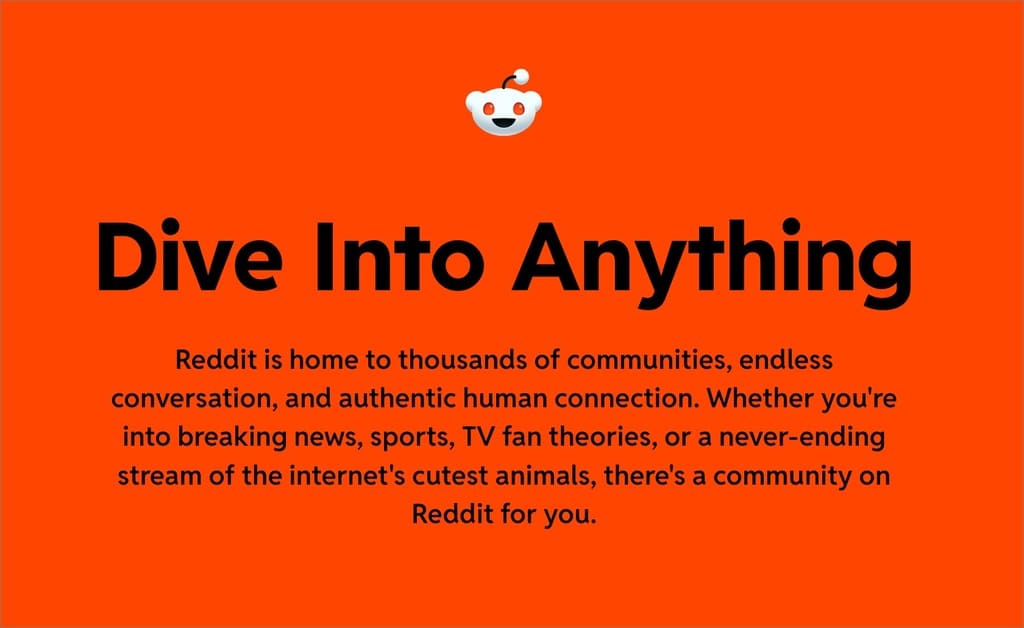
Reddit is a social platform with a vast range of forums called subreddits. Reddit bills itself as “The front page of the internet.”
Reddit users can connect on the subreddits and discuss a very wide variety of topics. Every subject you can imagine is covered — politics, sports, business, music, humor, memes, cooking, technology, comics, books and more.
No topic is too niche or too small. For example, there is a Reddit subforum dedicated to the visual pleasures of unstirred paint.
Pros of Reddit
Reddit is an established network with millions of users, so you can chat with anyone about any topic imaginable.
It’s easy to sign up as a user and join the conversations. And you can register as a user without using your real name.
Reddit’s audience is very diverse, so you can have a lot of thoughtful, eye-opening conversations you might not have on a more insular network.
Cons of Reddit
Each subforum has its own ambiance and etiquette. What works on one subreddit will fall flat on another. To avoid ruffling any feathers, spend some time observing the norms of the group before you jump into the conversations.
Reddit doesn’t have a way to carry on one-on-one or private conversations.
The Reddit formatting is not user-friendly. It’s difficult to follow some of the individual threads on a post. And the search function doesn’t work very well.
Who Should Use Reddit?
Because Reddit users tend to be blunt, Reddit is the best Facebook alternative if you have a thick skin and are willing to “read the room” and learn the nuances of each subreddit before you jump into the discussion.
7. LinkedIn
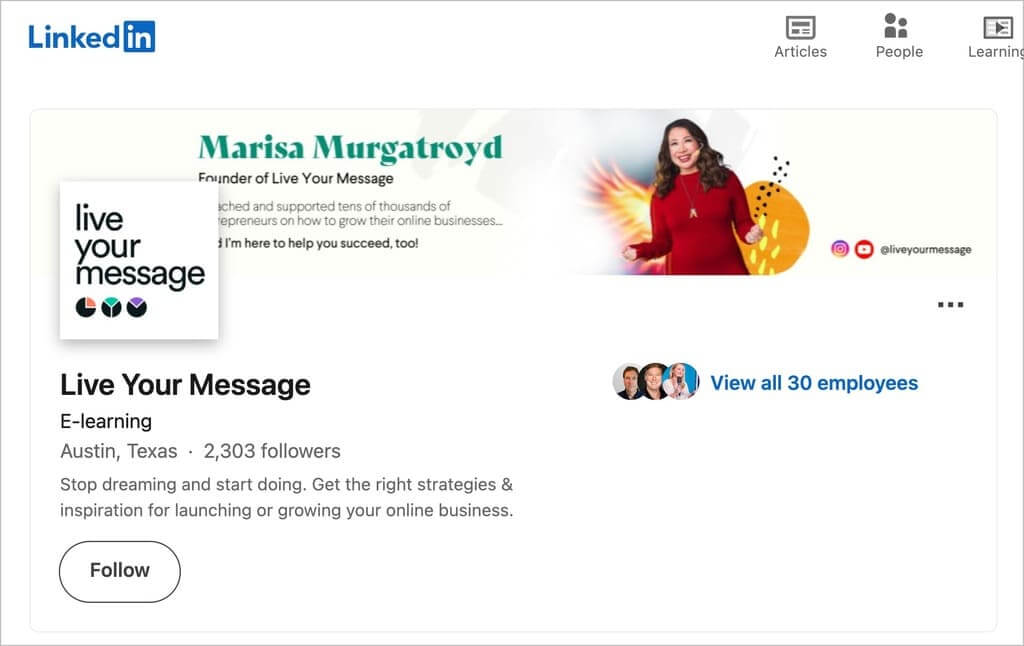
LinkedIn is the largest social network for business professionals focused on career development. Its purpose is to help people make connections in their industry so they can build their professional networks.
With LinkedIn, you can find internships, search for jobs, build a resume, acquire new skills or network with other professionals in your industry.
Pros of LinkedIn
LinkedIn is a great platform for job seekers because it offers many resources for finding employment.
LinkedIn members are highly-engaged professionals who are there for the same networking opportunities you are, so community building and networking are both expected and encouraged.
LinkedIn Learning is an educational subscription available on LinkedIn where you can learn new business, technology and creative skills from LinkedIn experts. When you complete a course, you can add that course to your LinkedIn profile, signaling your knowledge to prospective employers.
Cons of LinkedIn
LinkedIn is for professional networking only. It is not an appropriate platform for communicating with friends and family, which is why many professionals choose to combine LinkedIn with an alternative platform.
There is a learning curve to using the LinkedIn platform. Signing up and connecting with others can be a confusing process.
Many of LinkedIn’s networking features are available only to paid users.
Who Should Use LinkedIn?
LinkedIn is a great networking option if you want to connect with other like-minded professionals or entrepreneurs. It’s also a handy resource if you want to use LinkedIn Learning to build new business or professional development skills.
Are You Ready to Explore Facebook Alternatives?
There is no disputing that Facebook is the king of social media platforms. And there are numerous benefits to using Facebook — It’s familiar to everyone, it’s simple to use and it makes keeping in touch with far-flung family and friends easy.
While none of these social media networks are a direct replacement for everything Facebook offers, many of them have features that make them suitable alternatives. It’s just a matter of finding those networks that fit your personal needs and style.
And if you’re considering using social media to establish your personal brand, you need to first make sure you’ve got a solid strategy in place and a message that truly connects with your ideal students, customers and clients.
Do you have a favorite Facebook alternative? Tell me about it in the comments!
And if you want support to turn your business dreams into reality — remember you can’t build a successful business alone…
Check out my yearlong business accelerator — Momentum.
Usually, when it comes to the support you need to take your business to the next level, you’re forced to choose between: Private Coaching, A Small Group Mastermind Or Live Events & Workshops…
And — while each one of these things is awesome… they’re NOT enough to guarantee the business results you’re after…
Because…
With Private Coaching… you’re missing the perspective that comes from community…
With Small Group Masterminds… you’re lacking the depth and accountability of having that private coach…
And with Live Events & Workshops, you get pumped, but then the excitement fades and you fall back into procrastination and overwhelm…
That’s why I’ve created ONE cohesive program that gives you ALL 3. I like to call it a best of ALL worlds program!
You get Private Concierge Coaching, Small Group Masterminds and Live Trainings and Quarterly Events.
Yes, ALL 3 in one value-packed program!
If your ears are perked up and you’re excited to learn more about how me and my team can support you in realizing your biggest business goals this year… click here to schedule a no-pressure Call with a Program Specialist.
So, schedule that call and I hope to see you inside Momentum!
Now, go out there and Live Your Message!
Love it? Hate it? Let me know...
-
That’s very thoughtful of you I really appreciate it. You always help your subscribers. Thank you
-
Thanks so much, Osman! Marisa appreciates it.
-
-
Very thoughtful and well put together information! Much appreciated, thank YOU once again for going above and beyond my expectations,Marisa!
🕊💖🤙🏻-
Thank you so much, Charlotte! Your kind words mean so much to Marisa!
-
-
This was fabulously enlightening, thanks SOOOO much, Marisa!! I am already using a couple of these, but not to my full advantage. Thanks to your detailed and informative treatise I should be able to up my game on the ones I’m already using and add one or two more to my strategy going forward. TYSM!!
-
Thanks so much, Jim, for your wonderful comment! Marisa truly appreciates it!
-
-
Awesome ideas. Thanks for sharing
-
You’re welcome, Joseph!
-
-
Loved reading this, and agree with your pros and cons lists for the platforms I use.
-
Marisa is so glad you liked it!
-
-
I need to chew my nails awhile while digesting the options I’ve read upon these 7 directions as may split my various identities asunder to all the four winds on our Planet upon Facebooks muddled directions Each offers interest to me? Though Socially I speak from the Heart. Does this make me a commodity or a personal page to cry upon?



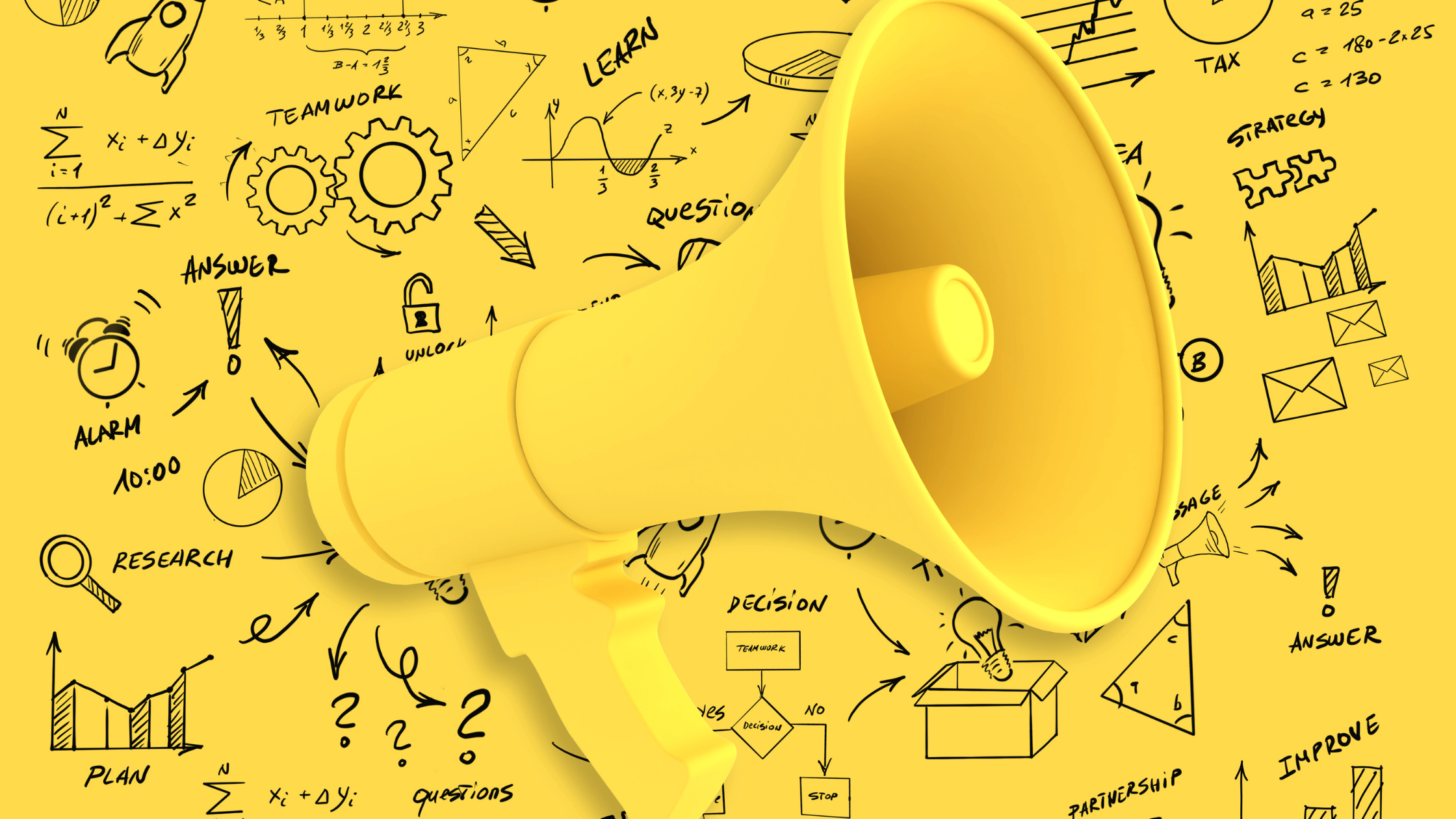


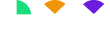


















Leave a Comment